 Image Removed
Image Removed
livesearchnone| page excerpt | | placeholder | Search our Help Centre |
|---|
|
| Panel |
|---|
| panelIconId | atlassian-info |
|---|
|
|
Relevant text here |
Heading here
...
| | panelIcon | :info: |
|---|
| bgColor | #F4F5F7 |
|---|
|
This feature allows the terms used on the Individual balance report to be changed, for example, Pupil can be changed to Student, or Discount can be changed to Grant. |
Terminology
To change the terminology used on the Individual Balance Report:
Click on the Admin tab
Select Terminology
Select the red Add button
In the Default box, enter the text that currently displays on the Individual balance report, e.g. Pupil ID
In the Modification box, enter the required text, e.g. Student ID
Repeat to change further terms
Click OK
Other Admin Functions
SCO Modules
FAQs