 Image Removed
Image Removed Image Added
Image Added
| Live Search |
|---|
| additional | none |
|---|
| placeholder | Search our Help Centre |
|---|
|
Heading here
...
|
Generated for an individual account, and can include pupil siblings. This report displays a list of all transactions made via the account. |
Multiple Account Statement
- Click on the Reports tab
- Select Account reports
- Select the Multiple account statement
- Depending on which group you wish to report on, select either Class list, Pupil list, Year grps, Cohorts or Staff list
- If required select the Date range
- Under Options select the pre-payment account or Cafeteria account
- If required the tick box for New page for each account
This will then give options for Include envelope header and Group siblings together - Select Run report
SCO Modules
FAQs